The Status in GLFR is used to inform users about what the current status of your course(s) is. This is where you inform users if the courses is partially or fully closed, an event is going on or some work is being done on the course.
Whenever you have an active Status on your course, it will be the first thing GLFR users see when opening the GLFR app. A Status has a priority level and a message to the players, so they can see how important it is at a glance and can also have an image to accompany the message. Statuses also have a timeframe, so you can set it up to activate at the right time and deactivate when the issue is expected to be solved. As soon as the Status is deactivated it is removed from all phones, and only you can see the archive.
The GLFR users see their home club Status as the first thing when opening the app, and can see any other club’s status when looking for places to play. If you choose to, the users will also get a notification on their phone when a new Status is set.
The Status can be shown on your website through RSS – see this article for details on how to set up RSS.
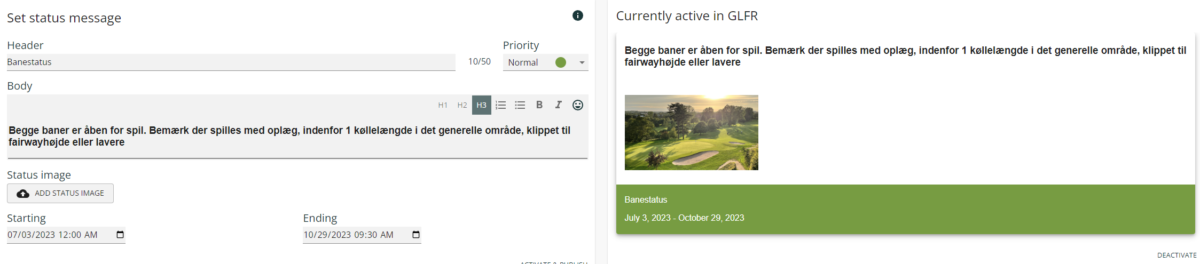

Leave A Comment?