Under Areas you can see area of all mapped elements from the course. They are displayed in numeric values (either ha or m2 swapped between on the bottom left screenview) and a Circle diagram visualizing the proportions of each area. Hovering over a piece of the diagram will highlight a percentage value aswell as the name the element.
The first card that is displayed is the “Total Areas”. Scrolling down will show areas of the individual courses.
You can enable and disable the different elements for each course. When you disable/enable an element the change in total area is updated live so immediately the change in areas can be seen.
The column “Count” is the amount of tracking groups that are associated to add up for the given area.
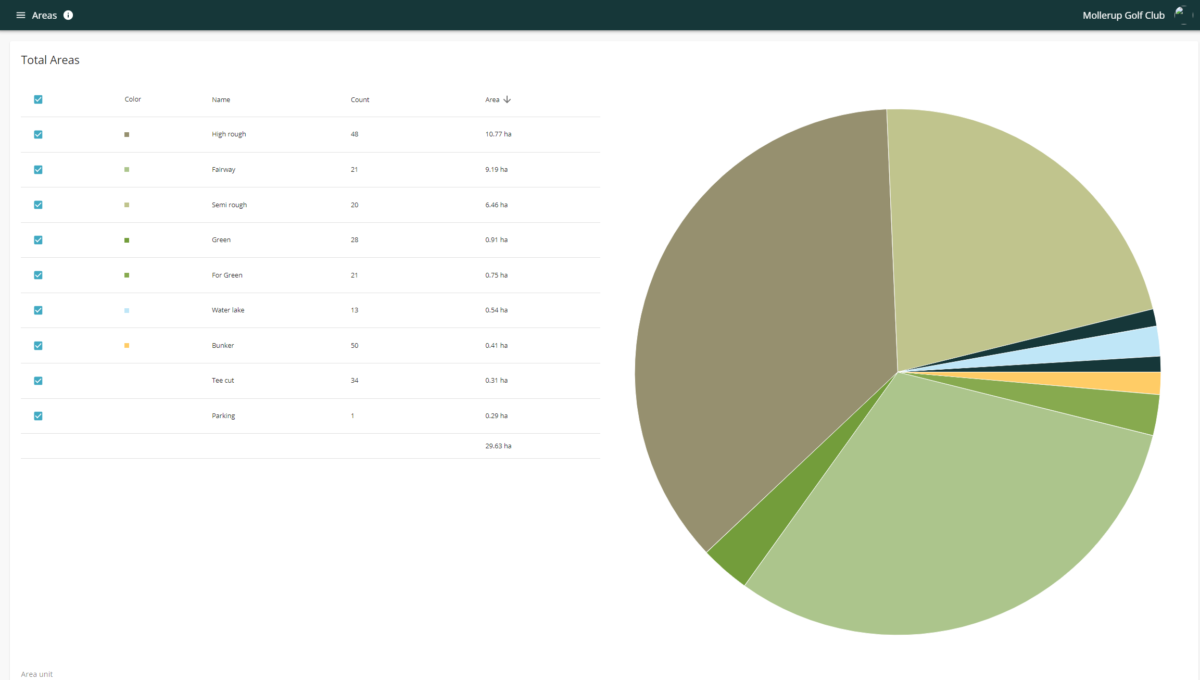
Find areas of specific elements
We map every element / cut on a course individually, and from this measurement we can calculate how big each element / cut is in HA / m2 individually. This means that a greenkeeper can gather very precise information on specific elements / cuts. The purpose of this could be to calculate how much fertilizer or water a specific green / fairway / tee-cut etc. requires. In the guide below you can see how to find areal calculation of a specific element in GLFR Business.

Leave A Comment?