This article shows all the differient options you have in GLFR Business, to showcase your sponsor in the GLFR-App and in your print-products. This is NOT a guide on to setup your sponsors. If you want to do so, you can find more information on Promotion – Sponsor setup and Promotion – Creating Sponsor.
Banner-sponsor
The banner-sponsor is your typical hole sponsor. In the printed course guide the banner-sponsor will appear beneath the hole image. In the GLFR-App the banner-sponsor will appear from the top part of the screen, and automatically disappear after 5 seconds. The player can remove the sponsor before the 5 seconds, by clicking on the small arrow above the banner-sponsor.
Underneath you can see a showcase of the banner-sponsor on print and in the GLFR-App.
Banner-sponsor (Bottom single)
on print

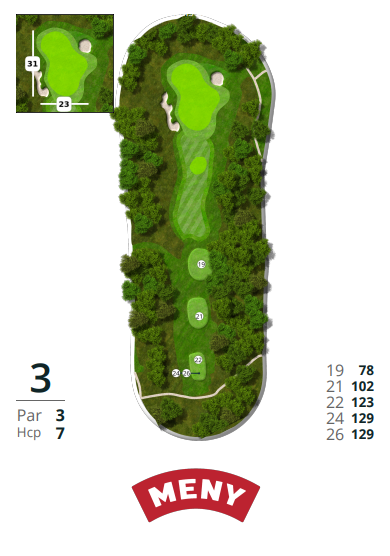
Banner-sponsor (Bottom single)
in GLFR
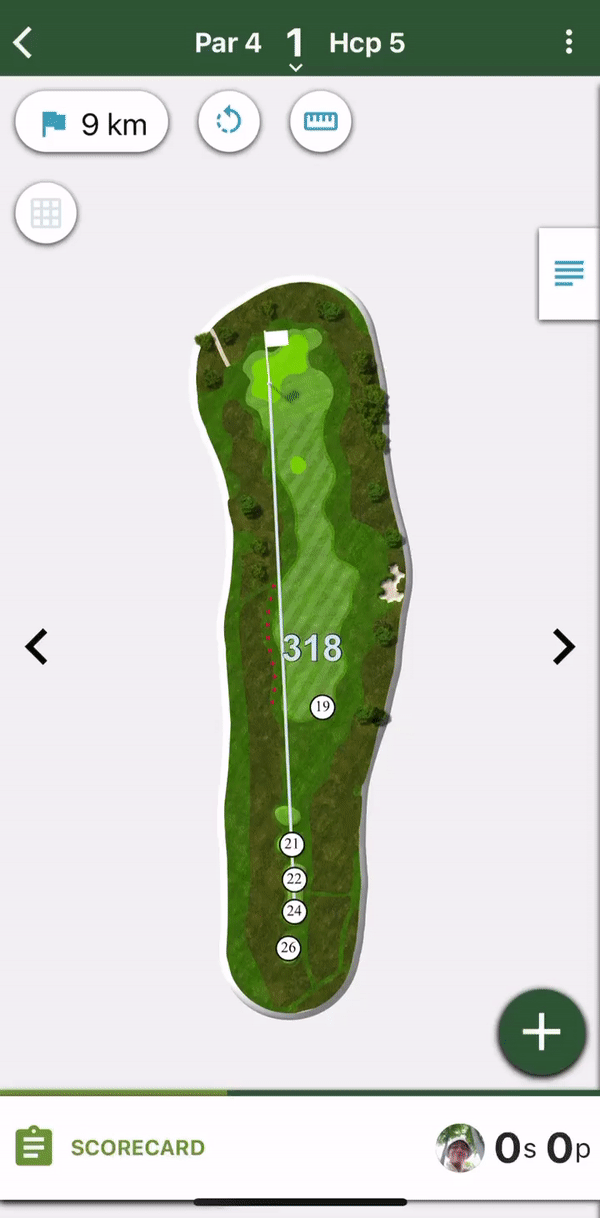
The banner-sponsors you see above, are made as Bottom Single, which means you only have one sponsor in the banner. But you also have the option to make a Bottom Double banner, which contains two differience sponsors. You can see examples of this beneath:
Banner-sponsor (Bottom double)
on print
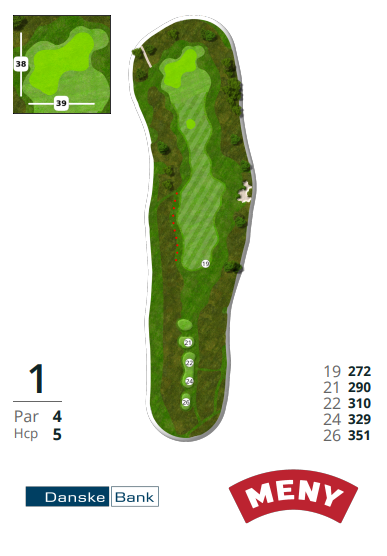
Banner-sponsor (Bottom double)
in GLFR
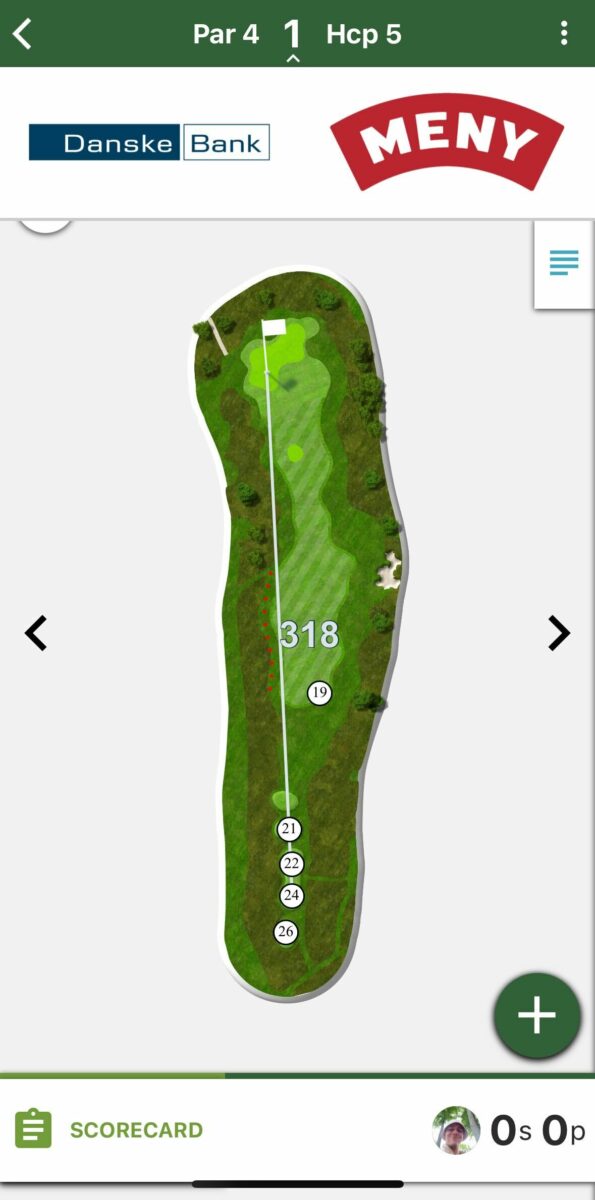
Full page-sponsor
In GLFR Business you have the option to add a full page-sponsor to your course guide and to your course in the GLFR-App. In the GLFR-App the full page-sponsor will appear when switching between holes, and stay there 6 seconds or until the player remove it by tapping the [X] button.
Full page-sponsor on print


Full page-sponsor in GLFR
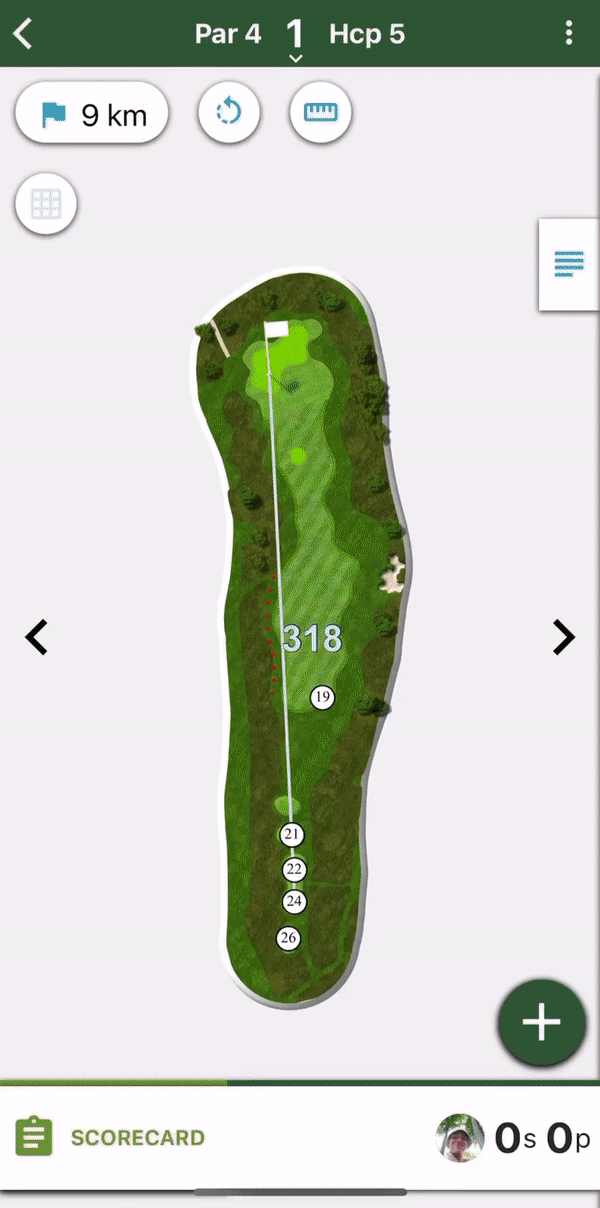
Alternative usage of sponsor spots
The sponsor spots can first of all be used to display your sponsors. But since it is just a image being uploaded, the opportunities are many. You can use the sponsor spots to advertise for your internal activities, such as your restuarant, pro-shop, pro-training program and for collecting new sponsors. You can find a couple of examples beneath:
Trainer promotion.
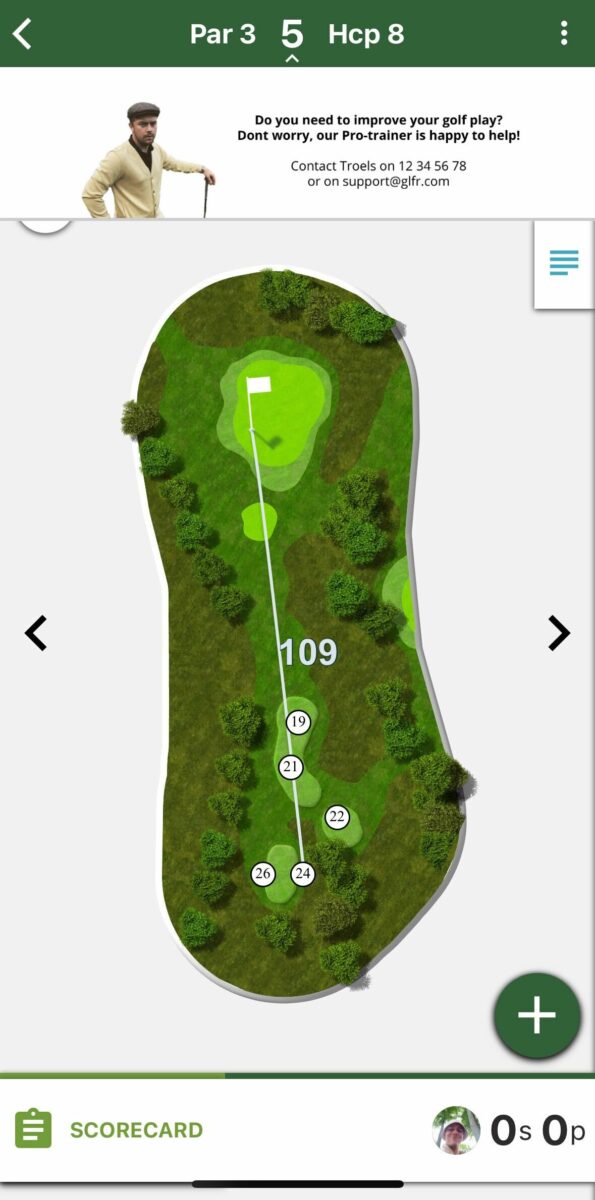
Café promotion
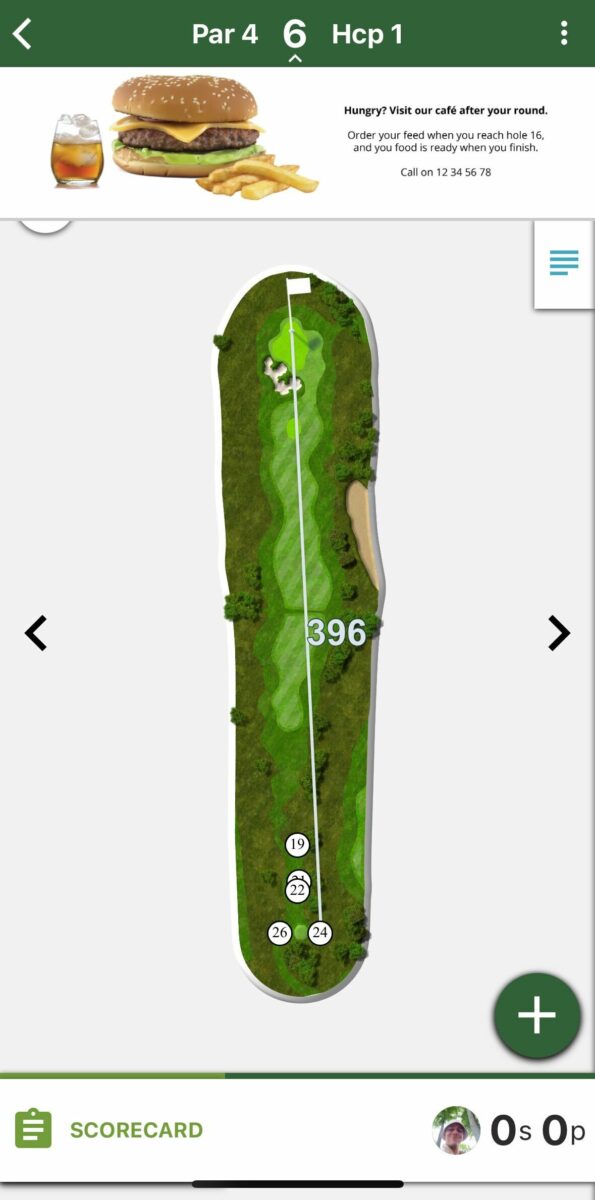
Sponsor spot promotion.

Sponsor + info.
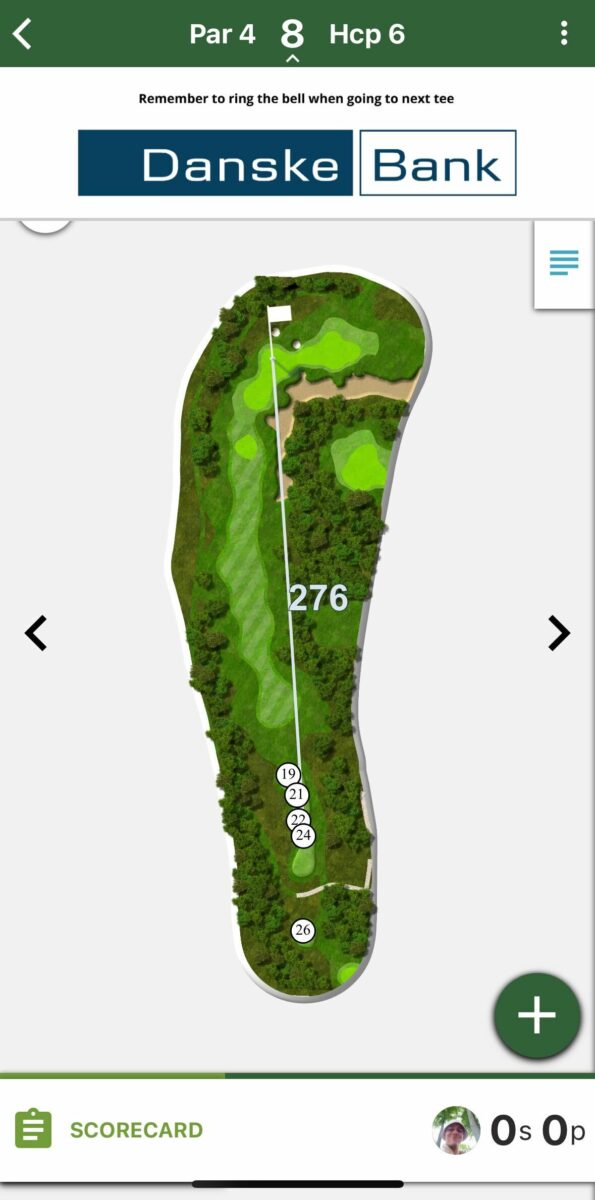
If you need any help setting up your sponsors, we are happy to help! Write to us on support.b2b@glfr.com, or give us a call on +45 71 71 46 46.

Leave A Comment?