Now you should set up your printed guide. First you have to decide how the print layout are going to be for the course guide. You can choose between Flip over, Flip over double & booklet.
Flip over is set as standard. Each page in the course guide is turning the same way, so the green is at the top of the page under the banner. The course guide will have a spiral back.
Flip over double will turn every other page opposite than flip over.
Booklet is made for those who want their course guide to be like a little book.
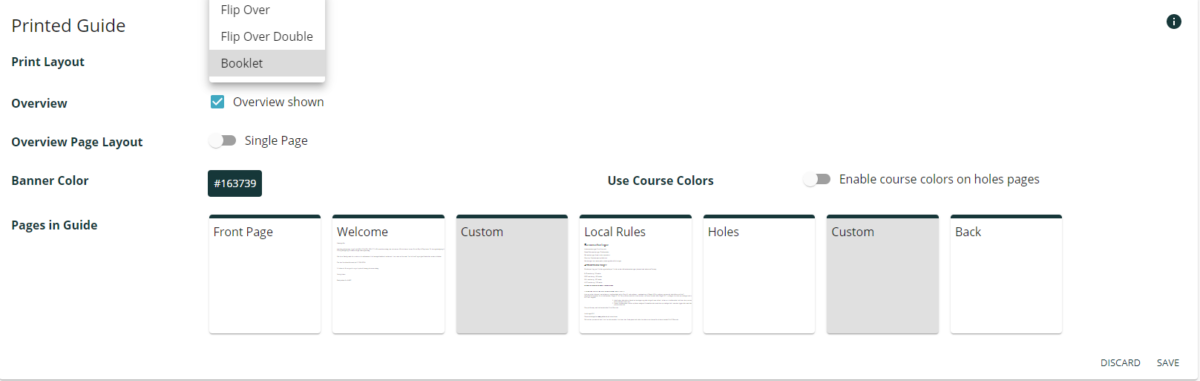
Overview can be shown or hidden. So if you want a course guide with no overview you can hide it, and it won’t come in the printed guide. Overview can also be made as a double page if, the overview map is huge. We recommend that you use the single page overview.
You can change the banner color for the course guide. The banner color is the one in the top of your course guide. If you change it you can see that all the pages in the guide gets a different color in the setup, so you always can see which color the banner have.
Course colors can be enabled if you want that. Setup Courses if you have your two or three 9 hole courses which you gave different colors, you have to enable course colors to show them in your course guide.
Remember to click [Save] when you have done changes!

Leave A Comment?