To setup or edit the welcome page or the local rules page, you simply click on the card of that page you want to edit.
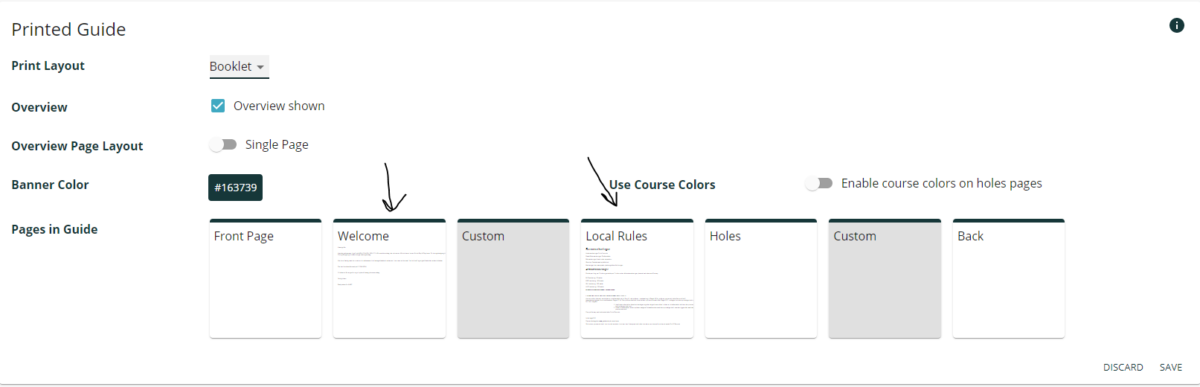
You can give the welcome text a title, as default the title will just write ‘Welcome’ in the course guide, since it will use the standard information under [Club].
You can write a specific text for the guide if something else than the standard is needed. Simply click the check mark box, where it says [write welcome/rules text specific for this guide].
The text field will highlight an you can start editing existing text or completely delete the original text and start fresh.
The local rule page is behaving the same way as the welcome text. As standard it will use what you wrote in the local rules under [Club] and if you don’t give it a title it will use ‘Local rules’ as standard.
You can also disable welcome- and local rules page by checking off the [Show Welcome/Rules Page].
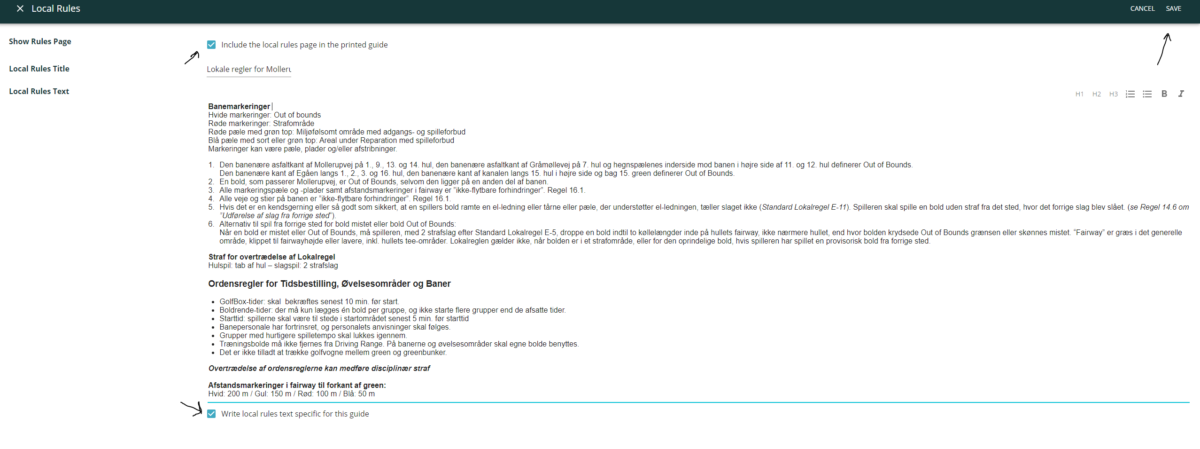
Remember to [Save] after editing!

Leave A Comment?