When you want to create a new product you first click the [Products] menu, then click the [ + ]
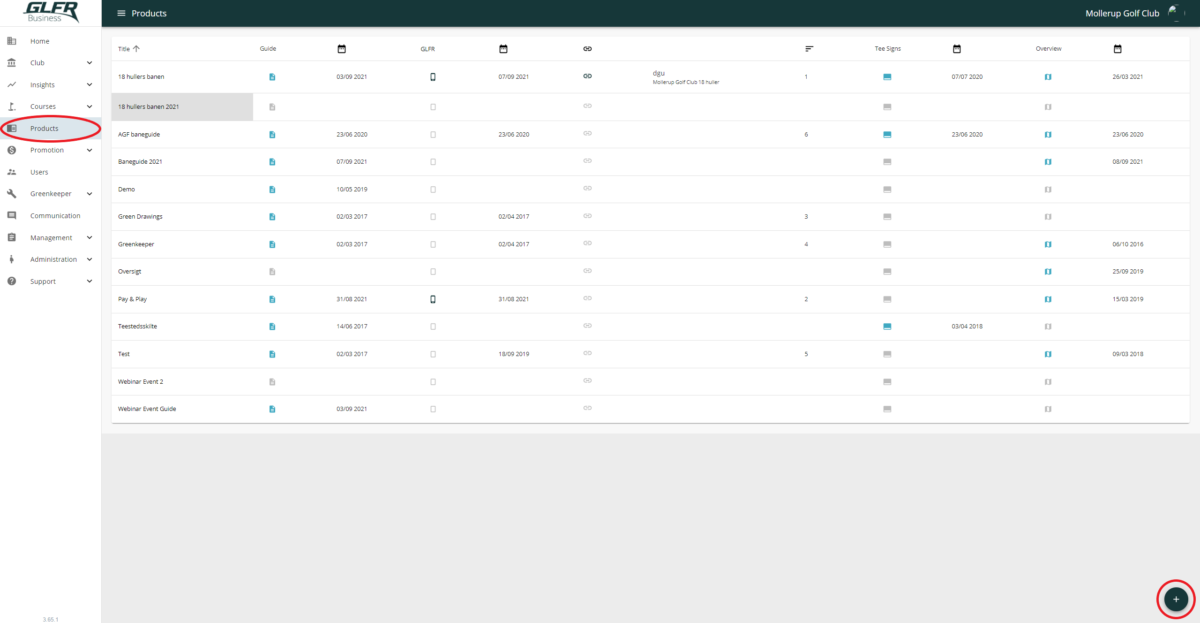
The create product box will pop up. Give the product a name and click [Create]

Contact us
Have a question that hasn't been answered? Or a good idea you want to share?
Fill our the form and we will get back to you ASAP.
Copyright GLFR by Ingenium Golf
Aarhus, Denmark
support@glfr.com
Terms of Service

Leave A Comment?