Under each course you are able to finde the scorecard for the course by clicking the [Manage all holes]
If you need to manage a single hole, click here!
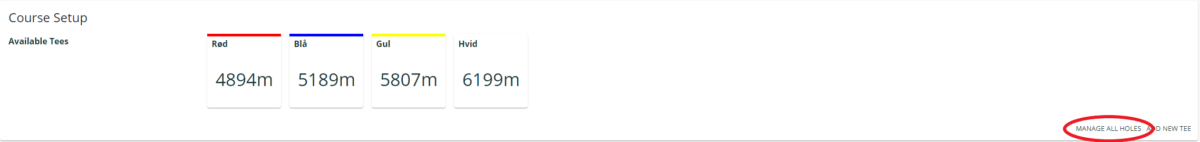
This brings you to the full scorecard view of the entire course, where you can manage all of the data input for the course guide. Check that the [All is well] box is shown.
All is well / Error in par / duplicate Hcp
If there is errors in the pars (allowed pars 3-6) or if there is duplicates between the Hcp/indexes the [All is well] box is highlighted red and the error is described in the box.
These should fixed before saving your course, otherwise incorrect information is used in the next production of your GLFR products.
Made changes? Remember to save!
Like with many other things on the GLFR platform, remember to click the [Save] button when you have made changes that needs to be kept!

Leave A Comment?