Keep track of your scores directly in GLFR!
Playing with GLFR you can always keep track of your scores while playing. If you’re playing with other GLFRs, you can follow and also help them track their scores!
When playing you have two options to track your score, either register each stroke with Shot Tracking, or the traditional way with Simple Scoring.
Whether you’re using Simple Scoring or Shot Tracking, you can always view your scorecard by tapping the [Scorecard] button at the bottom left. This will open the scorecard of your current round, from where can see information for each hole, and how many ekstra strokes you got!
To get back to the course guide simply tap [Course Guide] or the [X].
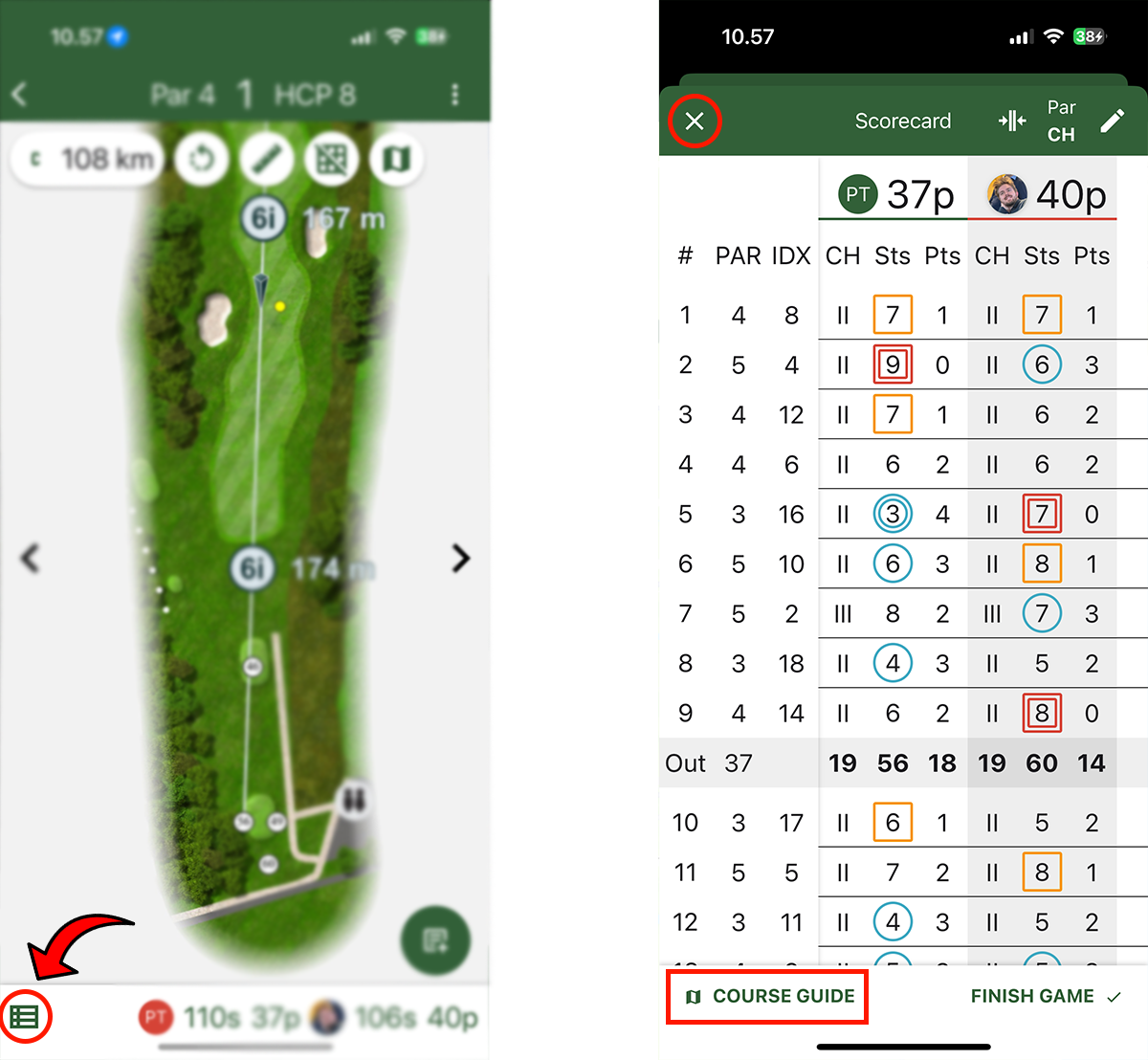

Leave A Comment?