This guides takes you through the proces of downloading- and logging in to your GLFR Greenkeeper App. GLFR Business and GLFR Greenkeeper are the same login-system, so if you have a user for GLFR Business, this user will also work for the GLFR Greenkeeper App.
1. Start by downloading the GLFR Greenkeeper from App Store ![]() if you’re using a Apple device, and from Play Store
if you’re using a Apple device, and from Play Store ![]() if you’re using a Samung device.
if you’re using a Samung device.
2. Open GLFR Greenkeeper, and login with your GLFR Business login. If you have forgotten your login, you can request password reset from GLFR Business on PC, or contact us on support.b2b@glfr.com.
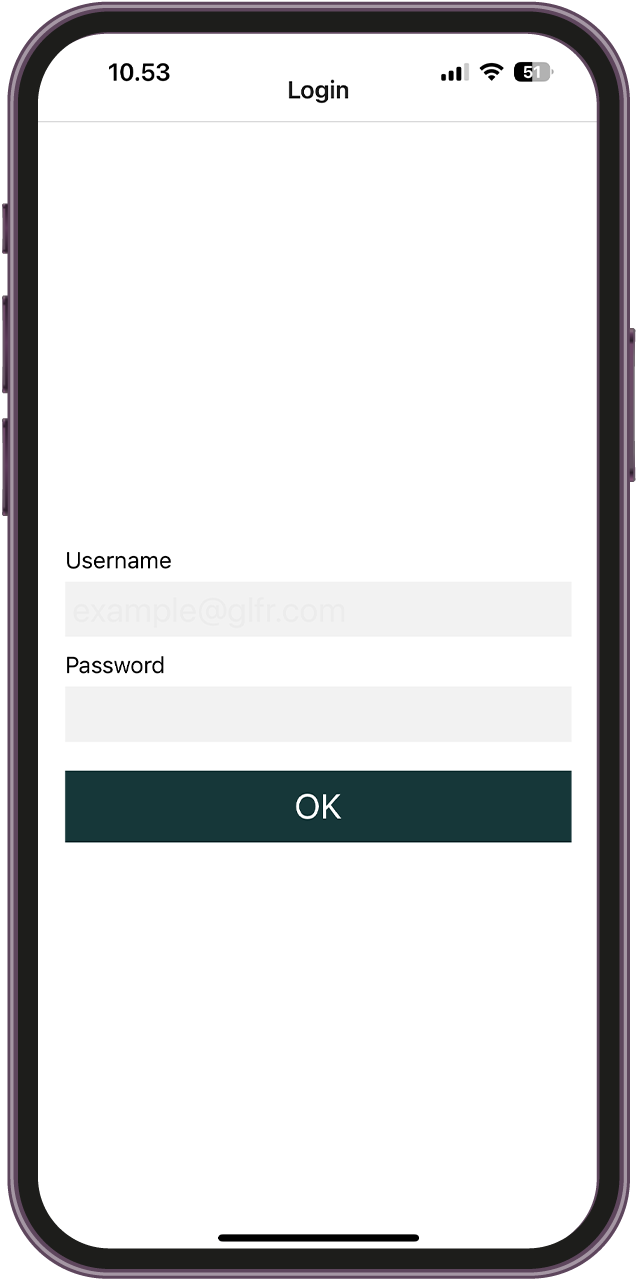
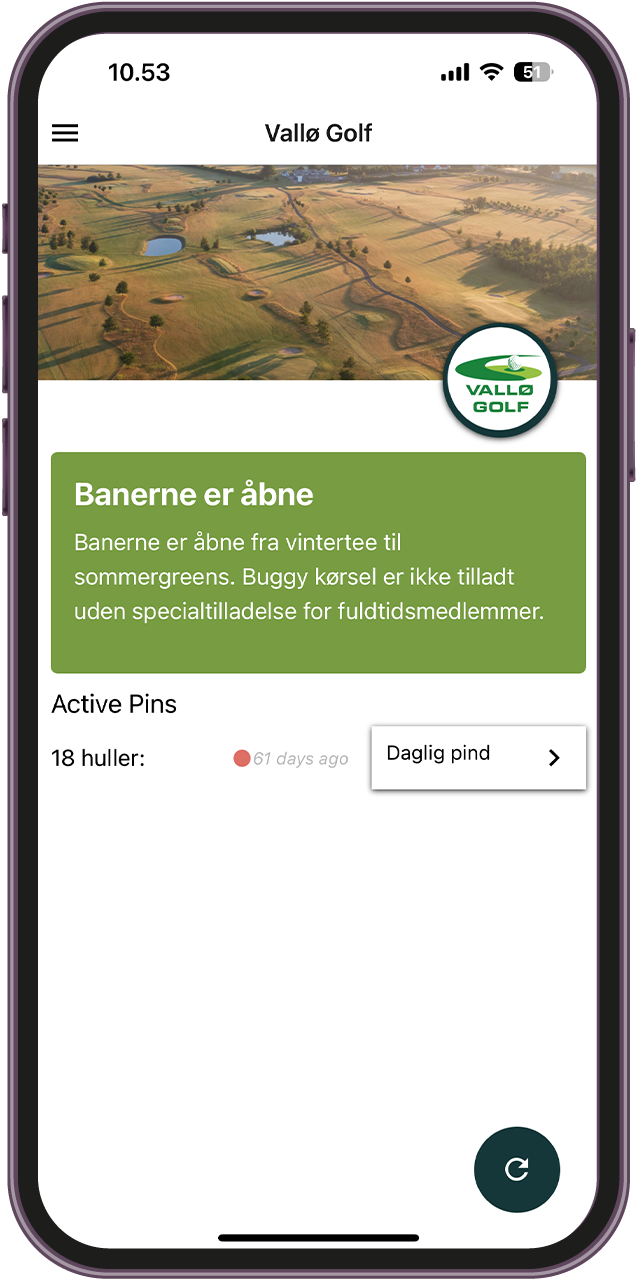
3. Now you have succesfully login into your GLFR Greenkeeper App, from where you can add new mapping to your course, set the live Pin-Position in the GLFR App or create a new Course Status.

Leave A Comment?