Here you can setup your Pin Positions.
For Pin Positions to work, you must have T-points mapped on your course! otherwise it doesn’t work. If T-points are missing it will display a warning in the setup page, telling you to contact GLFR support for T-points.
You can have several setups for different Pin Pos, so if you have 4 frequently used positions you have have a setup for each of them. The setups you make are specificly made for each course, and only available for the course that it was made for.
You can also setup specific setups for tournaments or similiar events.
To Create a new setup you click the [Add/plus] button in the top right of the course card that you want to make a new setup for. Give the setup a name in the pop-up window and click [Create]. The setup will now be displayed as a small grey box under the course name you made it for. After creating the setup, you need to follow the edit step to finish your new setup.

To Edit a setup you click the setup you wish to make changes for, the window then expands and you can add the measurements for the Pin setup. Remember to click [Save] when you have made changes!
To Delete a setup you click the setup you want to delete and the [Delete] button will be highlight and clickable in the bottom of the card window.
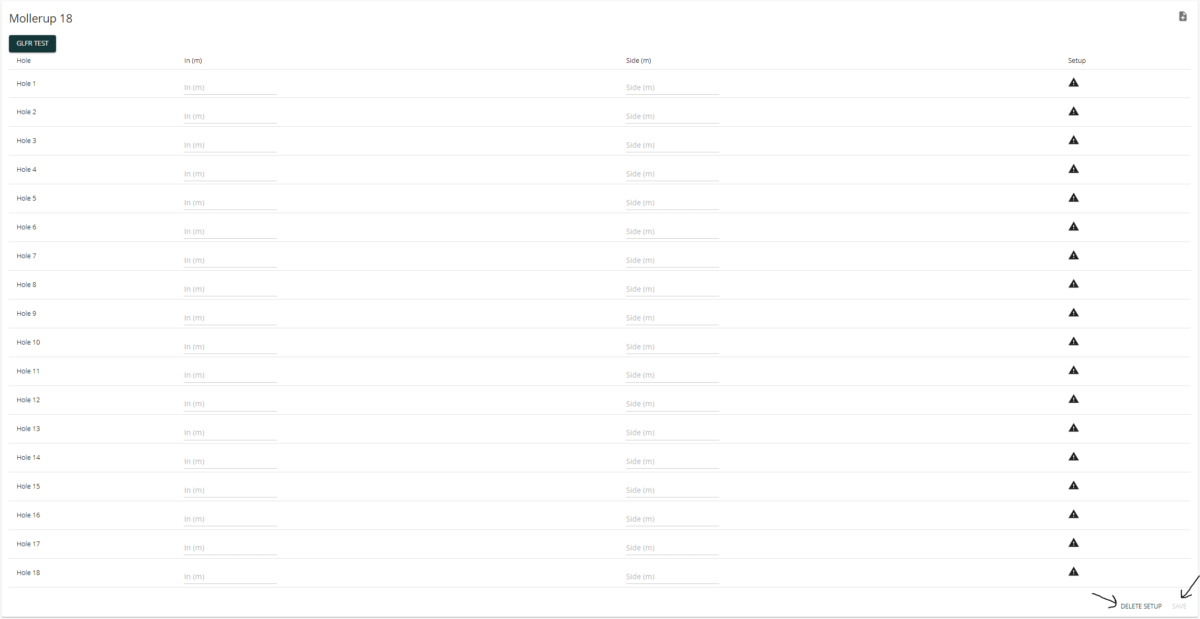

Leave A Comment?