General
In this section you can add and edit the general information about your club such as:
- Club Name, edit the club name directly on the line
- Club Logo, this is the logo that will be used in GLFR guides as standard, if no other frontpages are choosen. To edit click the pencil icon and upload/edit the Club Logo (Remember to use PNG or JPG formats) As standard we use the GLFR logo if not edited
- Address and Contact information, edit directly on the lines
All the Club Information is the first impression any Golfer get when entering your club site. Therefore we recommend to fill out all the steps in this section.
How it looks in the GLFR Business platform:
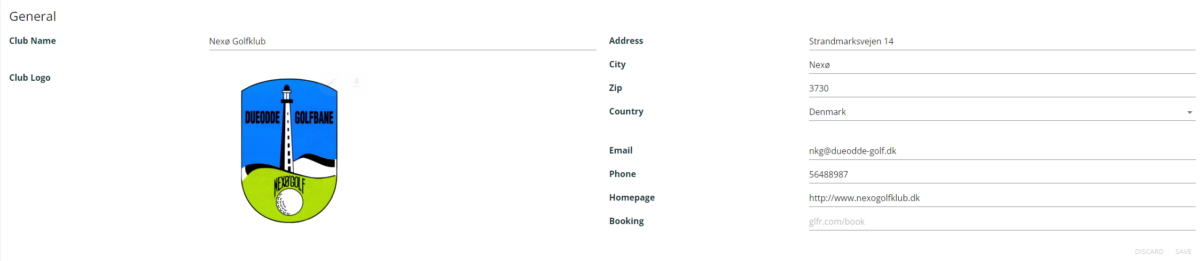
Remember to click [Save] in lower left corner after making edits.
How it looks in the GLFR App:
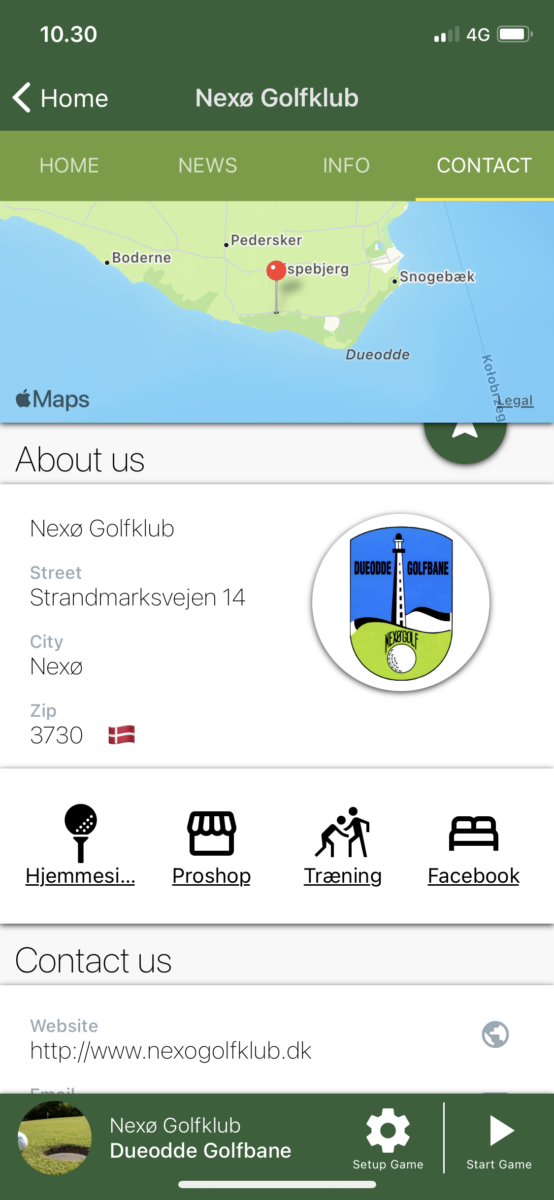
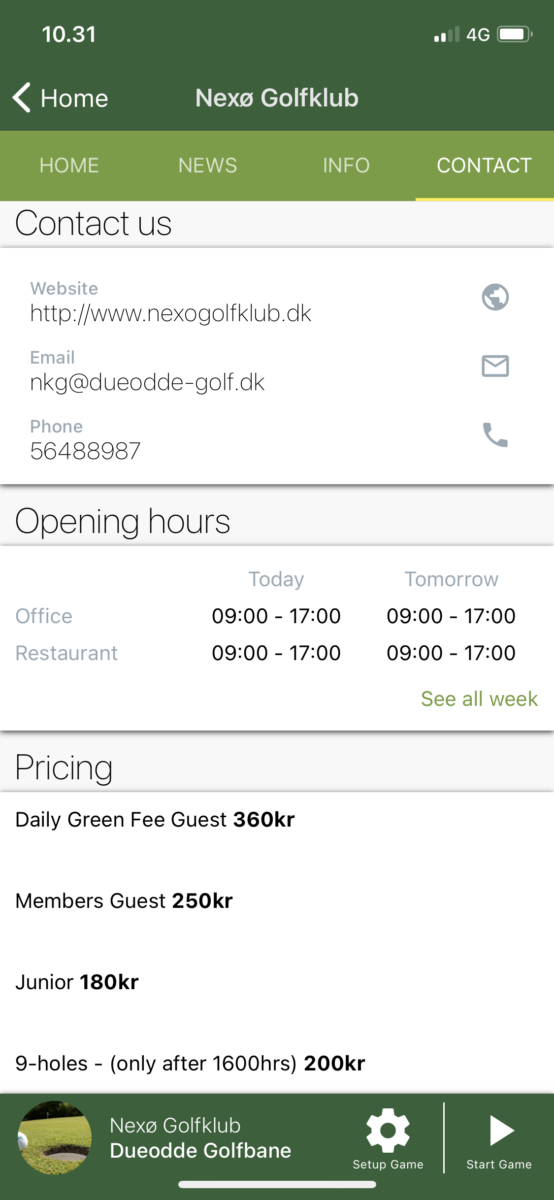
App Presence
In the App presence you can write a small teaser text that will be displayed in the App
- Teaser, a small text that will be the first thing that greets users when entering your club on the app (at max 2-3 lines of text is what we recommend)
- App Club Logo, the logo which your club is represented with
How it looks in the GLFR business:
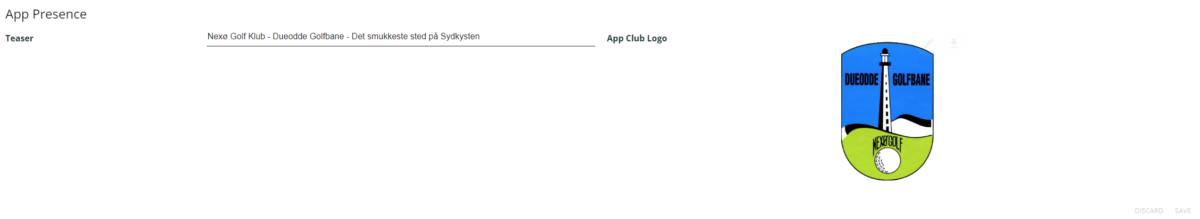
Remember to click [Save] in lower Right corner after making edits.
How it looks in the GLFR App:
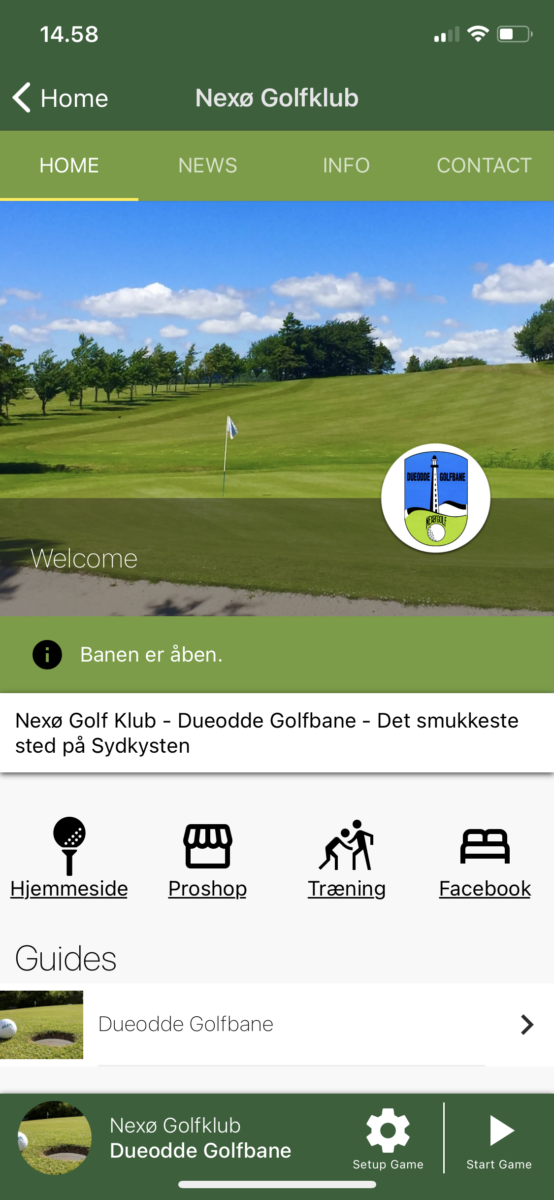
Description and Local Rules
In the description you can write a small text about your club, this could be anything from a story about origins of the course or if you have had a special designer working the course design, to a description of the area and nature or wildlife that surrounds the golf course.
You can also add local rules that is specific for your club and courses.
Remember to click [Save] after making edits in each card.
How it looks in GLFR Business:
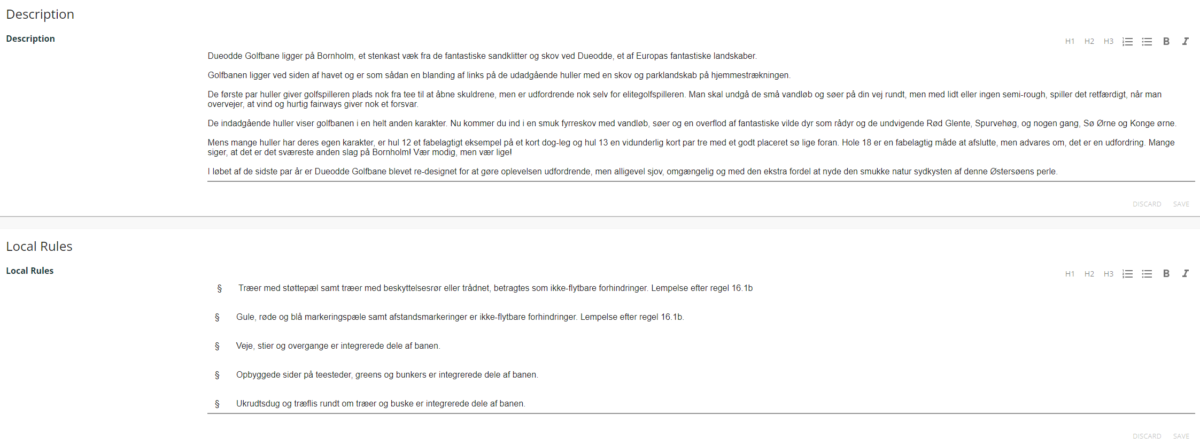
How it looks in GLFR Business:


Leave A Comment?