To place your Green Drawings, you need to open the management of a specific hole.
When you have selected the hole you want to edit the placement of the Green Drawing, you need to find the [Place Green Drawing] button on the right of the screen on the Graphics card.
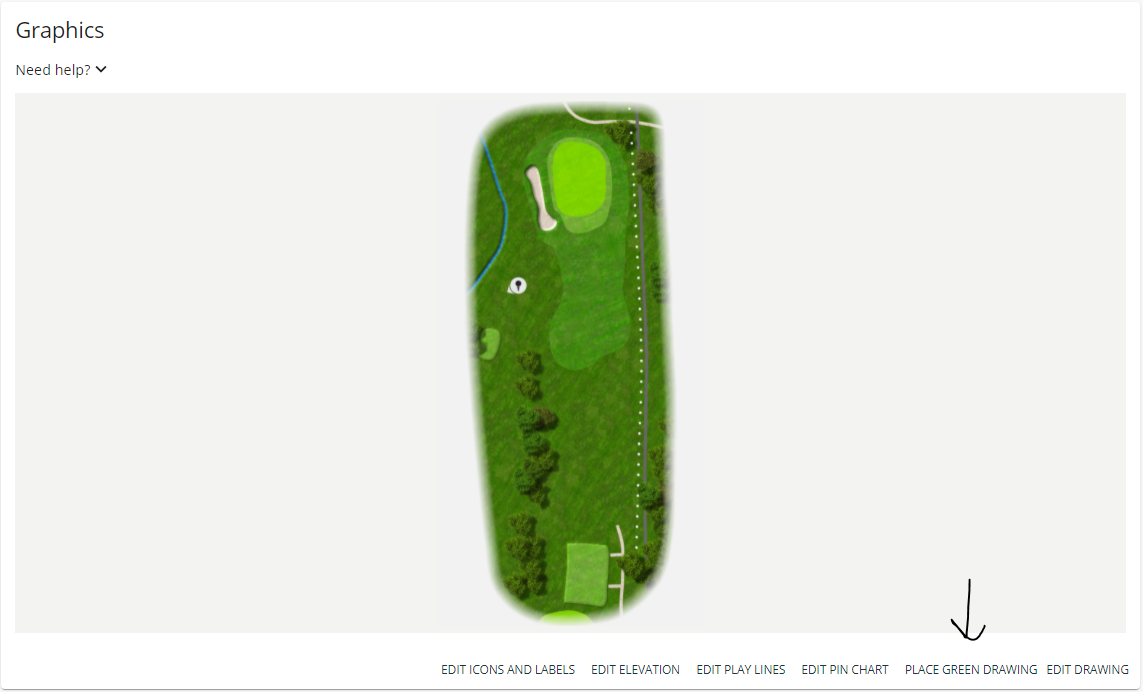
When you click the [Place Green Drawing] a drop down menu will appear on your screen.
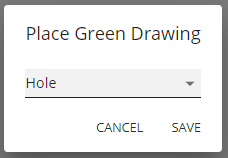
From this drop down menu, you are able to choose between four different settings, Hole, Left, Right, None.

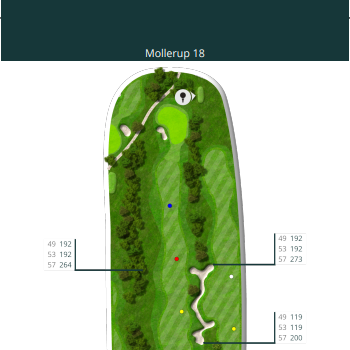
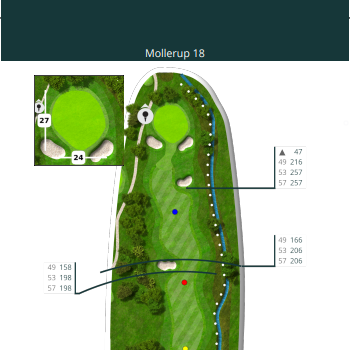
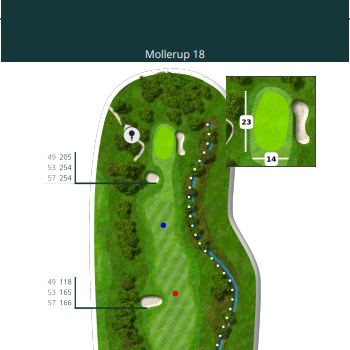

Leave A Comment?