If you need to make changes to a single hole, you can do i by clicking the [Hole card] after you have selected the course in course menu.
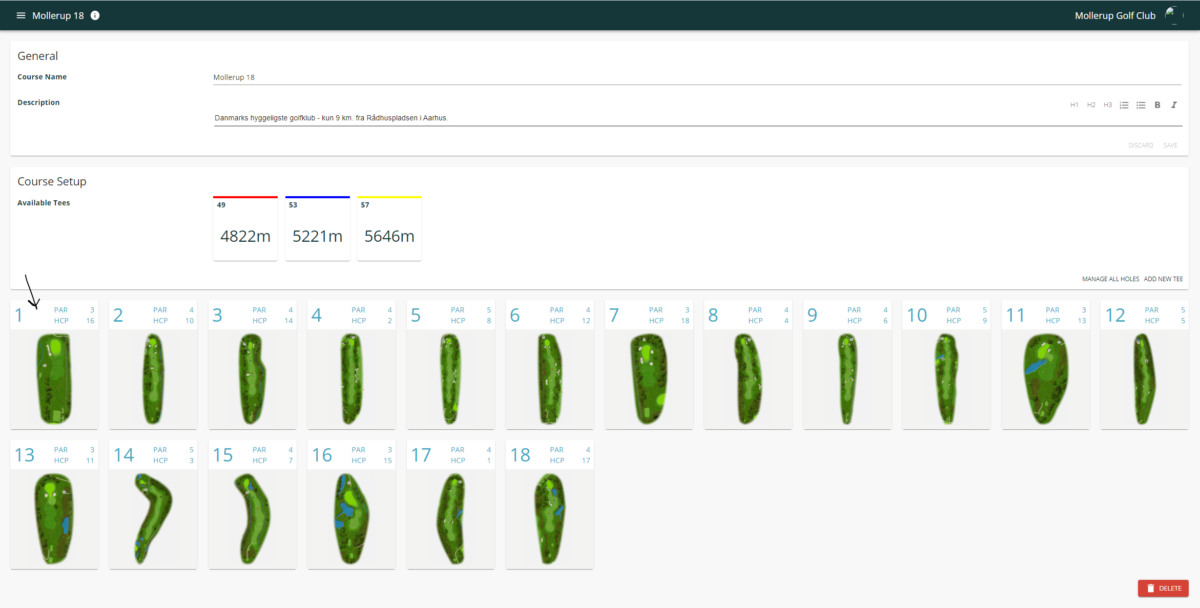
After clicking the hole card you will be redirected to the menu of the hole where you can edit course data for that specific hole, Par, HCP and distances for each tee.
You can add a Pro Guideline for each whole in your guide, if you want to give players a tip from the Club Pro on how to play the hole. To setup Pro Guidelines, click here!
You can also edit things like, Drawing, Icons/Labels, Elevations, Playlines, Pin Chart or choosing where the Green Drawing should be placed in the printed guide. To edit placement of Green Drawing, click here!
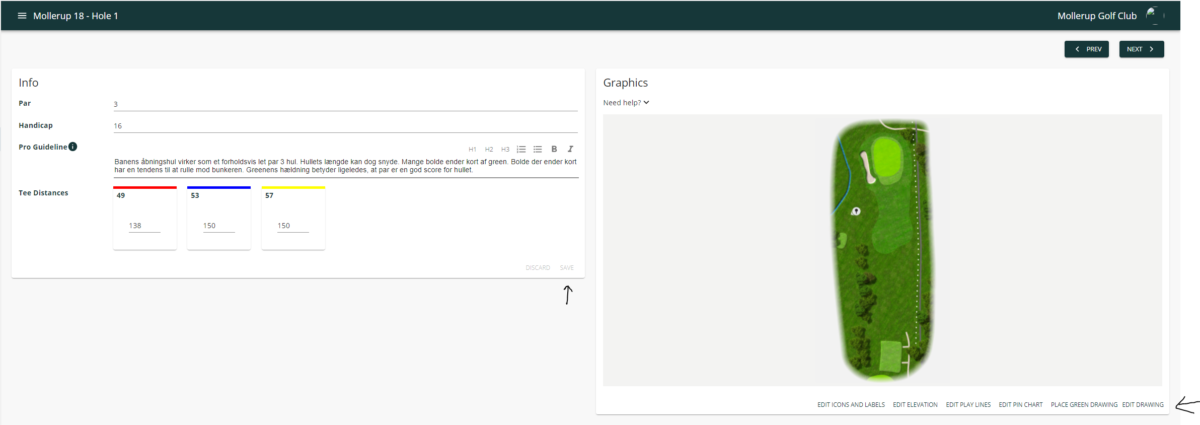
Remember to [Save] if you have made changes!

Leave A Comment?