In the Game insights tab you can see all of the game data gathered from your club through GLFR. You are able to see games played, average shots per hole, average time used per hole and number of downloads of specific guides.
You can also check out our Webinar explaining on how to get more insights on your club, click here.
Games Played, under games played you can see all of your products and see how many that have played that product (course guide) the last week, last month and total.
For a game to be played, the player have to track the score and finish the game after the round.
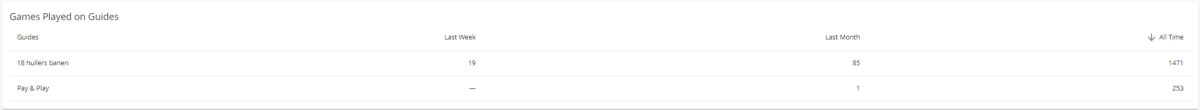
Average shots per hole, the display shows how many avg. shots a player uses on every hole of the corresponding course guide product.
The table is divided into HCP groups:
<0-6
7-18
19-36
+36
The more strokes users/players are tracking, the more accurate data set we have to base this on. So it’s a good idea to emphasize members that use GLFR to track shots after each stroke has been taken.
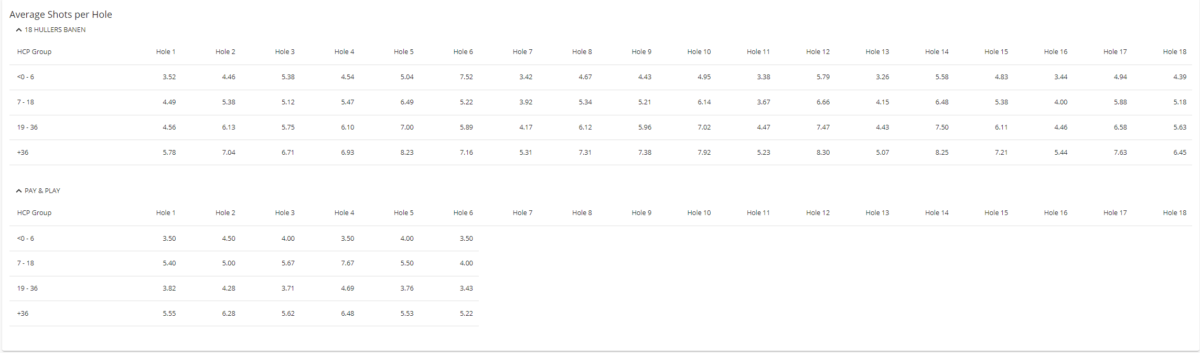
Average Round Time, as before this is also divided into handicap groups and the products you have. It shows the average round time for each day of the week. This data will become accurate if players finish their game shortly after the round has ended.
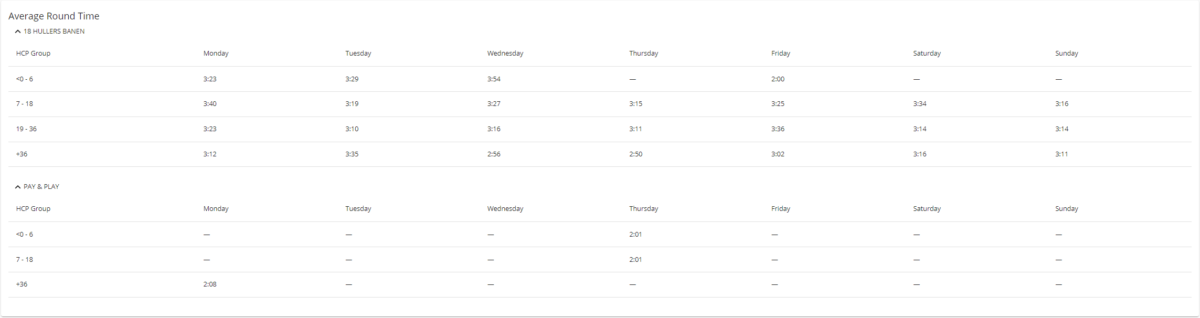
Downloads, In the grey box on the top you can choose which product you want to display statistics for.
When you have choosen product, the graphs will showcase the development in unique guide acquisitions for each month in a year.
A GLFR user acquires the guide when it is downloaded for the first time. You can hover over any data plot to see the total of acquired guides at that point in time.
You view the development in GLFR guides downloads on your courses on a annual basis by changing to another year in the annual timeline under the product selection.
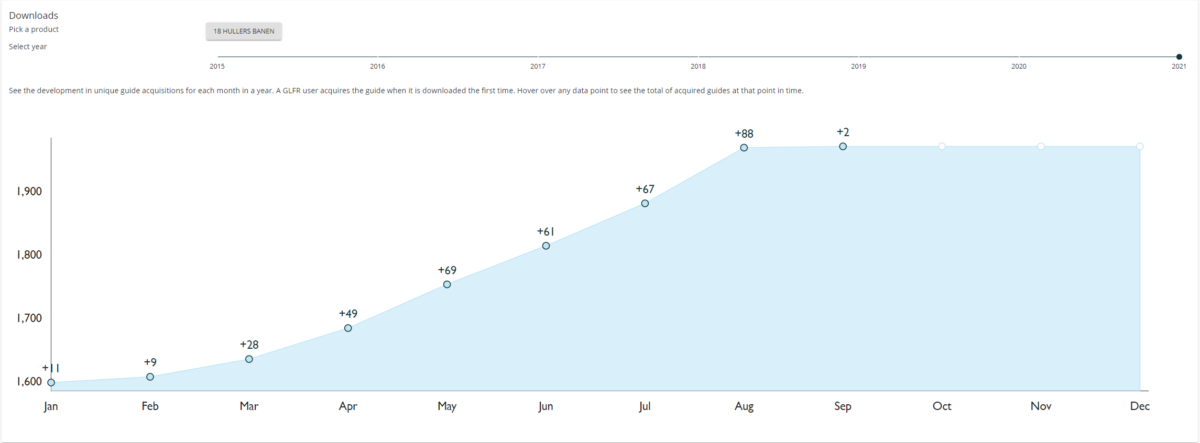

Leave A Comment?