This is the first you meet when you are going to set up your new course guide. Here you can change some of the general information for the guide like; guide name, graphical theme, the HCP style, borders and tee style.
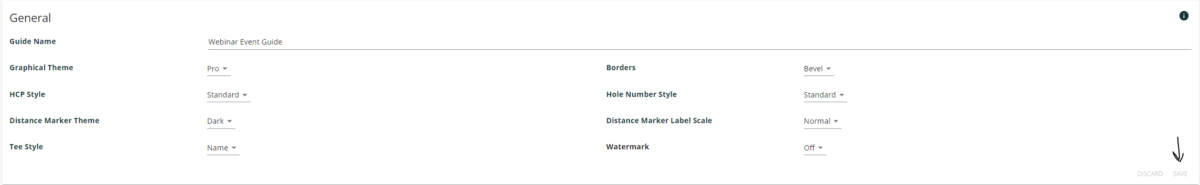
Graphical theme
Pro is the default graphical theme
Links is more light colored than the Pro theme, giving it a more Links-like look.
Greenkeeper is a theme build if you want a greenkeeper guide with mapped Tech Elements. This guide requires that you have previously mapped the tech elements of the Golf Club. This is part of the the GLFR Greenkeeper Pack.
HCP Style
Standard: Your normal 18 hole course with standard HCP as it has been setup in the manage scorecard.
Out In Even / Out In Uneven: Mostly used for when you have two 9 hole courses added together to be a 18 hole course. Then you can choose if the course should start with even HCP or uneven HCP.
None: You don’t have any or want any HCP shown in your course guide.
Borders
Here you can pick how the border of the holes should look like. You can pick between Blurry, Bevel and None.



Tee Style
Here you can change the tee style. You can choose between Color and Name. If you want to change the name or the color of the tees, select the course under [Courses] and edit it here!
Remember to press [Save] if you have made any changes.

Leave A Comment?